By ATS Staff - September 9th, 2018
Computer Languages Data Science Python Programming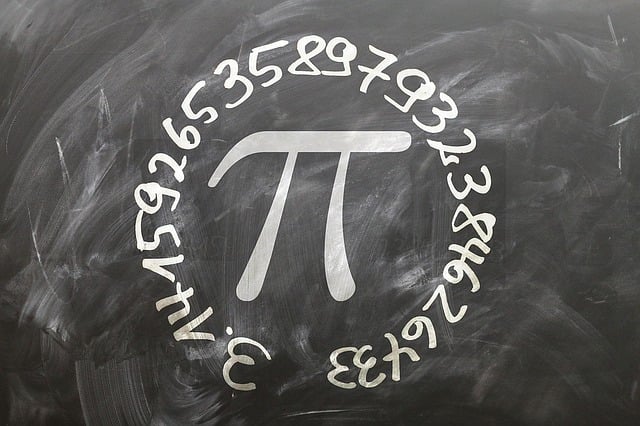
NumPy (Numerical Python) is an open-source library that provides essential tools for numerical computing in Python. It is one of the cornerstones of scientific computing, enabling efficient operations on large multi-dimensional arrays and matrices, along with a broad collection of mathematical functions to operate on these arrays. Its power lies in the ability to perform fast array processing and manipulation, making it a favorite among data scientists, engineers, and machine learning enthusiasts.
Key Features of NumPy
- Multidimensional Arrays:
The core feature of NumPy is itsndarray, an N-dimensional array object. Unlike Python’s built-in lists, NumPy arrays allow for more efficient storage and manipulation of homogeneous data (i.e., all elements are of the same type). These arrays can have multiple dimensions, allowing them to represent a wide range of mathematical objects, including vectors, matrices, and higher-dimensional tensors. - Element-wise Operations:
NumPy arrays support element-wise operations, which makes it easier to perform arithmetic and logical operations. For example, adding two arrays of the same size results in an element-wise sum, without the need for explicit loops. - Broadcasting:
One of NumPy’s most powerful features is broadcasting, which allows it to handle arrays of different shapes during arithmetic operations. Broadcasting simplifies working with arrays of varying sizes, reducing the need for explicit reshaping or looping. - Universal Functions (ufuncs):
NumPy provides a suite of vectorized functions, known as universal functions (ufuncs), which are implemented in C for high performance. These include mathematical, logical, and statistical operations such as addition, subtraction, multiplication, trigonometric functions, and more. - Linear Algebra:
NumPy includes a subpackage for linear algebra, which offers routines for solving linear equations, performing matrix multiplication, and computing eigenvalues, singular value decomposition, and matrix inversion. - Random Number Generation:
Thenumpy.randommodule provides tools for generating random numbers and performing statistical operations such as sampling from probability distributions, making it a valuable resource for simulations and probabilistic computations. - Interoperability with Other Libraries:
Many Python libraries in the data science ecosystem, such as Pandas, SciPy, and TensorFlow, rely heavily on NumPy arrays as their data structure. This makes NumPy the backbone of most scientific computing workflows in Python.
Why NumPy is Faster than Pure Python
NumPy achieves its performance benefits through several techniques:
- Vectorization: NumPy replaces explicit loops with vectorized operations, which are implemented in low-level C code, leading to significant speed improvements.
- Contiguous Memory Layout: NumPy arrays are stored in a contiguous block of memory, which allows the CPU to access and process data more efficiently than Python lists, which store references to objects scattered throughout memory.
- Avoiding Type Checking Overhead: In Python, each operation on a list requires checking the type of each element. NumPy arrays are homogeneous, meaning type checking is done once, making operations faster.
Basic Operations in NumPy
1. Creating Arrays
NumPy provides several functions to create arrays:
import numpy as np # Creating a 1D array arr = np.array([1, 2, 3, 4, 5]) # Creating a 2D array matrix = np.array([[1, 2, 3], [4, 5, 6]]) # Creating an array of zeros zeros = np.zeros((3, 3)) # Creating an array of ones ones = np.ones((2, 3)) # Creating an array with a range of numbers range_array = np.arange(0, 10, 2)
2. Basic Mathematical Operations
You can perform element-wise operations on NumPy arrays:
# Element-wise addition arr1 = np.array([1, 2, 3]) arr2 = np.array([4, 5, 6]) result = arr1 + arr2 # Output: array([5, 7, 9]) # Element-wise multiplication result = arr1 * arr2 # Output: array([ 4, 10, 18]) # Scalar operations result = arr1 * 2 # Output: array([2, 4, 6])
3. Reshaping Arrays
NumPy allows easy reshaping of arrays to change their dimensions:
# Reshaping a 1D array to a 2D array arr = np.array([1, 2, 3, 4, 5, 6]) reshaped = arr.reshape((2, 3)) # Output: array([[1, 2, 3], [4, 5, 6]])
4. Array Slicing and Indexing
Slicing NumPy arrays is similar to slicing Python lists:
arr = np.array([10, 20, 30, 40, 50]) # Accessing elements print(arr[2]) # Output: 30 # Slicing the array print(arr[1:4]) # Output: array([20, 30, 40])
5. Aggregate Functions
NumPy includes several functions for computing aggregates:
arr = np.array([1, 2, 3, 4, 5]) # Sum of array elements print(arr.sum()) # Output: 15 # Mean of array elements print(arr.mean()) # Output: 3.0 # Standard deviation print(arr.std()) # Output: 1.4142135623730951
Applications of NumPy
NumPy is used in a wide variety of applications, including:
- Data Analysis: NumPy provides the foundation for data manipulation and analysis, and its arrays are central to the Pandas library.
- Machine Learning: Libraries such as scikit-learn use NumPy arrays for data representation and processing.
- Scientific Simulations: NumPy is used in fields like physics, chemistry, and biology for running numerical simulations.
- Signal Processing and Image Processing: NumPy arrays can efficiently store and manipulate pixel data for image and signal processing tasks.
Conclusion
NumPy is a powerful library that forms the backbone of scientific computing in Python. Its efficient array handling, wide range of mathematical functions, and ability to integrate with other libraries make it an indispensable tool for anyone working with data or numerical computations. Whether you're dealing with simple operations or complex machine learning tasks, NumPy provides the building blocks for efficient and effective computing.
Popular Categories
Agile 2 Android 2 Artificial Intelligence 50 Blockchain 2 Cloud Storage 3 Code Editors 2 Computer Languages 12 Cybersecurity 8 Data Science 15 Database 7 Digital Marketing 3 Ecommerce 3 Email Server 2 Finance 2 Google 6 HTML-CSS 2 Industries 6 Infrastructure 3 iOS 3 Javascript 5 Latest Technologies 42 Linux 5 LLMs 11 Machine Learning 32 Mobile 3 MySQL 3 Operating Systems 3 PHP 2 Project Management 3 Python Programming 26 SEO - AEO 5 Software Development 46 Software Testing 3 Web Server 7 Work Ethics 2