By ATS Staff - October 9th, 2015
Computer Languages Python Programming Software Development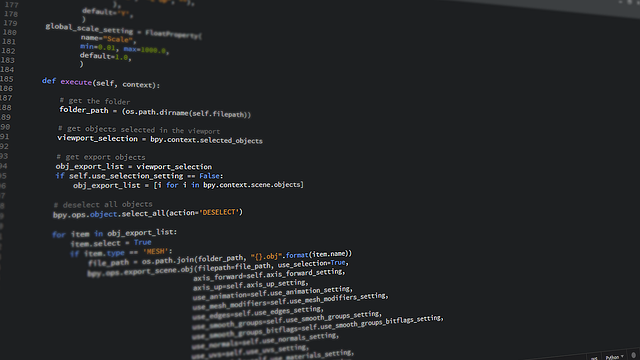
Python is renowned for its simplicity and an extensive ecosystem of third-party libraries, making it one of the most versatile programming languages available today. While popular libraries like NumPy, Pandas, and Django are frequently used, there are several lesser-known but powerful Python modules that can make your coding life much easier. In this article, we’ll explore some hidden gems that can enhance your Python projects, covering a variety of use cases from file handling to data visualization and automation.
1. Rich: Beautiful Console Output
Rich is a fantastic library for making your terminal output more visually appealing. It supports colored text, tables, progress bars, tracebacks, and much more. For developers who work on CLI tools or debug code often, Rich can transform how information is presented on the console.
Features:
- Syntax highlighting
- Markdown rendering
- Complex data structures like JSON and dictionaries rendered in a readable format
- Advanced logging features with colors and better formatting
Example:
pythonCopy codefrom rich import print
from rich.console import Console
console = Console()
console.print("[bold green]Hello, [yellow]world![/yellow][/bold green]")
2. Pydantic: Data Validation and Settings Management
Pydantic allows you to define data models that validate and parse data using Python's type hints. It’s great for use cases where you need to ensure that external data, like JSON or environment variables, is properly validated.
Features:
- Data validation using Python types
- Environment variable management
- JSON schema generation
Example:
pythonCopy codefrom pydantic import BaseModel
class User(BaseModel):
id: int
name: str
email: str
user = User(id=1, name='John Doe', email='john@example.com')
print(user)
3. Watchdog: Monitor Filesystem Changes
If you ever need to automate tasks based on file system events (e.g., moving, deleting, or modifying files), Watchdog is the module for you. This library allows you to monitor the file system and act on events like file creation, deletion, and modification in real time.
Features:
- File and directory monitoring
- Cross-platform compatibility
- Supports complex event handling (like bulk file operations)
Example:
pythonCopy codeimport time
from watchdog.observers import Observer
from watchdog.events import FileSystemEventHandler
class MyHandler(FileSystemEventHandler):
def on_modified(self, event):
print(f"File {event.src_path} has been modified")
observer = Observer()
observer.schedule(MyHandler(), path='.', recursive=False)
observer.start()
try:
while True:
time.sleep(1)
except KeyboardInterrupt:
observer.stop()
observer.join()
4. PyFilesystem2: Abstract Filesystem API
PyFilesystem2 provides a unified interface for working with filesystems, whether local, cloud-based (like AWS S3), FTP, or even in-memory filesystems. It allows you to write code that is filesystem-agnostic, making it easy to switch between different file storage solutions without changing your code logic.
Features:
- Work with multiple filesystems (local, remote, cloud)
- Filesystem path abstraction
- File copying, reading, writing, and more
Example:
pythonCopy codeimport fs
# Create an in-memory filesystem and write a file
memory_fs = fs.open_fs('mem://')
memory_fs.writetext('hello.txt', 'Hello, world!')
# Read the file
print(memory_fs.readtext('hello.txt'))
5. Sh: Pythonic Shell Commands
If you need to execute shell commands within your Python script, Sh provides an elegant way to run them, capturing both output and errors. It allows you to execute Unix shell commands like you would in a terminal but with Pythonic syntax.
Features:
- Run any shell command directly in Python
- Streamlined error handling
- Allows interactive processes
Example:
pythonCopy codeimport sh
# Run the 'ls' command in the current directory
print(sh.ls())
6. Poetry: Dependency Management and Packaging
Though it's not technically a Python module you import, Poetry is a fantastic tool for managing Python projects, especially dependencies and packaging. It simplifies the process of installing, updating, and removing dependencies, and it automates version management.
Features:
- Simplified dependency management
- Virtual environment creation
- Easy packaging and publishing to PyPI
Example:
sqlCopy code# Create a new poetry project
poetry new my_project
# Add a new dependency
poetry add requests
7. Tqdm: Progress Bars for Loops
For anyone who runs long loops or iterations, Tqdm makes it easy to visualize progress. It provides a simple way to add progress bars to Python code and is often used in data science or ETL processes where feedback is essential.
Features:
- Progress bars for loops
- Integration with Pandas, Dask, and multiprocessing
- Customizable and extendable
Example:
pythonCopy codefrom tqdm import tqdm
import time
for i in tqdm(range(100)):
time.sleep(0.1) # Simulating work
8. Arrow: Better Dates and Times
Python’s built-in datetime module is powerful but can sometimes feel cumbersome. Arrow simplifies many common tasks related to date and time manipulation, such as converting time zones, generating human-friendly time formats, and more.
Features:
- Human-friendly date parsing
- Time zone conversions
- Easy-to-use API
Example:
pythonCopy codeimport arrow
# Get current time and convert to a different timezone
utc = arrow.utcnow()
local = utc.to('US/Pacific')
print(local)
9. Blessings: Terminal Text Styling
Blessings is another terminal styling library like Rich, but it's lighter and focuses primarily on terminal text decorations and cursor control. If you're building a command-line application, it can be a simple yet effective way to add interactive elements.
Features:
- Cross-platform terminal handling
- Cursor positioning, coloring, and styling
- Lightweight and easy to use
Example:
pythonCopy codefrom blessings import Terminal
t = Terminal()
print(t.bold('This is bold text!'))
10. Faker: Generate Fake Data
For testing purposes, the Faker module allows you to generate fake data such as names, addresses, and even paragraphs of lorem ipsum text. It’s useful when you need large amounts of random data for testing, development, or seeding a database.
Features:
- Fake data generation for names, addresses, emails, etc.
- Multiple language and locale support
- Extendable and customizable
Example:
pythonCopy codefrom faker import Faker
fake = Faker()
print(fake.name())
print(fake.address())
Conclusion
While the big names in the Python ecosystem get most of the attention, these lesser-known libraries offer incredible functionality for a wide range of use cases. Whether you’re working on automating workflows, enhancing terminal outputs, or handling data validation, these hidden gems can save you time and effort in your next Python project.
Popular Categories
Agile 2 Android 2 Artificial Intelligence 47 Blockchain 2 Cloud Storage 3 Code Editors 2 Computer Languages 11 Cybersecurity 8 Data Science 13 Database 5 Digital Marketing 3 Ecommerce 3 Email Server 2 Finance 2 Google 3 HTML-CSS 2 Industries 6 Infrastructure 2 iOS 2 Javascript 5 Latest Technologies 41 Linux 5 LLMs 11 Machine Learning 32 Mobile 3 MySQL 2 Operating Systems 3 PHP 2 Project Management 3 Python Programming 24 SEO - AEO 5 Software Development 40 Software Testing 3 Web Server 6 Work Ethics 2