By ATS Staff - October 9th, 2018
Computer Languages Data Science Python Programming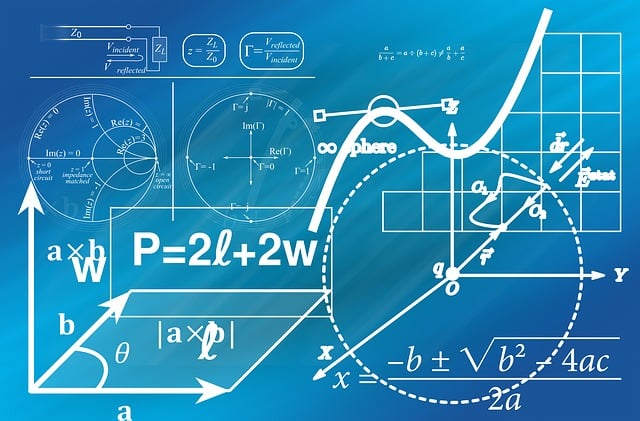
Matplotlib is one of the most widely used libraries for data visualization in Python. It is powerful, flexible, and capable of creating high-quality static, animated, and interactive visualizations. Whether you are a data scientist, engineer, or researcher, understanding how to effectively use Matplotlib can significantly enhance the clarity and communicative power of your data insights.
In this guide, we'll dive into the basics, features, and advanced capabilities of Matplotlib to give you a strong foundation for creating impressive visualizations.
What is Matplotlib?
Matplotlib is a plotting library that provides an object-oriented API for embedding plots into applications using general-purpose GUI toolkits like Tkinter, wxPython, Qt, or GTK. It was originally developed by John D. Hunter in 2003 as a MATLAB alternative and has since evolved into a robust library that integrates seamlessly with the broader Python ecosystem, including libraries such as NumPy, Pandas, and SciPy.
Matplotlib is used to create a wide range of plots, including line charts, scatter plots, bar charts, histograms, 3D plots, and more. The primary advantage of Matplotlib is its flexibility; you can fine-tune virtually every aspect of your plots.
Key Components of Matplotlib
Before diving into examples, it’s important to understand the key components and structure of Matplotlib:
- Figure: The top-level container for all plot elements. It represents the entire plotting canvas.
- Axes: The area where data is plotted, which can contain x and y axes, titles, labels, and the plotted data. Each figure can contain multiple axes.
- Axis: Refers to the x and y (or z, in 3D plots) axes that provide the scale for plotting data.
- Artist: Any visual element in a plot, including lines, points, text, etc.
Installation
Before using Matplotlib, you need to install it. You can do so using pip:
pip install matplotlib
Basic Plotting with Matplotlib
The most common way to create plots in Matplotlib is by using the pyplot module. Below is an example of a simple line plot.
import matplotlib.pyplot as plt
# Sample data
x = [1, 2, 3, 4, 5]
y = [2, 4, 6, 8, 10]
# Create a line plot
plt.plot(x, y)
# Add a title and labels
plt.title('Simple Line Plot')
plt.xlabel('X-axis')
plt.ylabel('Y-axis')
# Show the plot
plt.show()
In this example:
plt.plot()creates the plot using the data.plt.title(),plt.xlabel(), andplt.ylabel()add titles and axis labels.plt.show()renders the plot.
Customizing Plots
Matplotlib offers extensive customization options. Here are a few ways to fine-tune your plots:
Changing Line Styles and Colors
plt.plot(x, y, color='green', linestyle='--', marker='o')
In this example:
colorsets the line color.linestylesets the style of the line (e.g., solid, dashed, dotted).markeradds markers to each data point.
Adding Legends
Legends are important for multi-line plots to distinguish between different data series.
plt.plot(x, y, label='Line 1') plt.plot(x, [3, 5, 7, 9, 11], label='Line 2') plt.legend()
The plt.legend() function adds a legend based on the label arguments.
Changing Figure Size and Resolution
You can adjust the size and DPI (dots per inch) of a figure:
plt.figure(figsize=(10, 6), dpi=100)
Plotting Multiple Subplots
Matplotlib allows you to create multiple plots within the same figure using the subplot() function.
fig, axs = plt.subplots(2, 2) # Plot on different subplots axs[0, 0].plot(x, y) axs[0, 1].scatter(x, y) axs[1, 0].bar(x, y) axs[1, 1].hist(y) plt.show()
In this example, subplots() creates a 2x2 grid of plots.
Advanced Features
Plotting with Pandas
Matplotlib integrates well with Pandas. If you’re working with a DataFrame, you can directly plot columns using plot():
import pandas as pd
# Create a sample DataFrame
data = {'A': [1, 2, 3, 4], 'B': [4, 3, 2, 1]}
df = pd.DataFrame(data)
# Plot the DataFrame
df.plot(kind='line')
plt.show()
3D Plotting
You can create 3D plots using Axes3D from the mpl_toolkits.mplot3d module.
from mpl_toolkits.mplot3d import Axes3D fig = plt.figure() ax = fig.add_subplot(111, projection='3d') x = [1, 2, 3, 4, 5] y = [2, 4, 6, 8, 10] z = [1, 3, 5, 7, 9] ax.plot3D(x, y, z) plt.show()
Customizing Ticks and Grids
You can modify axis ticks, their labels, and grids for more control over the plot’s appearance.
plt.plot(x, y) plt.xticks([1, 2, 3, 4, 5], ['one', 'two', 'three', 'four', 'five']) plt.grid(True) plt.show()
Saving Plots
Once you’ve created a plot, you can save it to various formats, such as PNG, PDF, SVG, etc., using the savefig() method.
plt.plot(x, y)
plt.savefig('my_plot.png')
Matplotlib’s Ecosystem and Alternatives
While Matplotlib is highly versatile, other libraries offer high-level interfaces built on top of it for ease of use:
- Seaborn: A high-level interface that simplifies statistical plotting and adds aesthetically pleasing default styles.
- Pandas: Has its own plotting functions (using Matplotlib under the hood) for quick and simple visualizations.
- Plotly: An alternative for interactive plots that can be rendered in a web browser.
Conclusion
Matplotlib is an essential tool for anyone working with data in Python. Its flexibility and power allow you to create everything from simple line charts to intricate, multi-figure layouts with minimal effort. Whether you're aiming for quick-and-dirty exploratory plots or publication-quality visuals, Matplotlib is more than capable of meeting your needs. By mastering its features, you can significantly improve how you communicate data and insights.
Popular Categories
Agile 2 Android 2 Artificial Intelligence 48 Blockchain 2 Cloud Storage 3 Code Editors 2 Computer Languages 11 Cybersecurity 8 Data Science 13 Database 5 Digital Marketing 3 Ecommerce 3 Email Server 2 Finance 2 Google 3 HTML-CSS 2 Industries 6 Infrastructure 2 iOS 2 Javascript 5 Latest Technologies 41 Linux 5 LLMs 11 Machine Learning 32 Mobile 3 MySQL 2 Operating Systems 3 PHP 2 Project Management 3 Python Programming 25 SEO - AEO 5 Software Development 42 Software Testing 3 Web Server 6 Work Ethics 2