By ATS Staff - January 9th, 2019
Software Development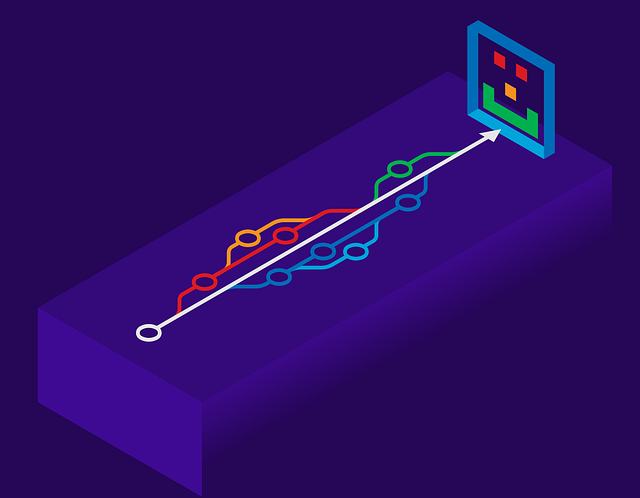
Introduction
Git is a distributed version control system (VCS) that has revolutionized the way developers manage and collaborate on software projects. Initially developed by Linus Torvalds in 2005 for the Linux kernel's development, Git has become the most widely used VCS for both open-source and private projects. Its key features, such as branching, merging, and commit history, allow for efficient and effective tracking of changes in codebases.
This article will cover the basics of Git, its importance in software development, and key concepts and commands to get started.
What is Version Control?
Version control systems (VCS) are tools that help track changes to a project’s code, documents, and other files over time. It allows multiple contributors to work on a project simultaneously while keeping track of every modification, and if necessary, revert to previous versions.
There are two main types of version control systems:
- Centralized Version Control Systems (CVCS): In a CVCS like Subversion (SVN), all versions are stored on a central server, and contributors pull and push changes directly from and to this server.
- Distributed Version Control Systems (DVCS): Git is an example of a DVCS, where every developer has a full copy (clone) of the project, including its history, making it more resilient and flexible for distributed teams.
Key Benefits of Using Git
- Distributed Development: Every developer has a complete history of the project. They can work offline, commit locally, and push their changes to a central repository when ready.
- Branching and Merging: Git encourages creating independent branches for features, bug fixes, or experiments. These branches can be merged back into the main project when ready.
- Efficient Collaboration: Teams can collaborate efficiently on large projects without stepping on each other's toes, thanks to branching, merging, and pull requests.
- Tracking Changes: Git maintains a detailed history of all changes, allowing developers to review who made changes, what changes were made, and why.
- Open Source: Git is free and open-source, with a large community, excellent documentation, and many integrations with development environments and cloud services like GitHub, GitLab, and Bitbucket.
Key Concepts in Git
1. Repositories
A repository (or repo) is a collection of files and their revision history. Git repositories can be local (on your computer) or remote (hosted on platforms like GitHub). You can clone a remote repository to your local machine and push changes back to the remote.
2. Commits
A commit represents a snapshot of the project at a given point in time. Each commit records changes made to the project and includes a unique ID (hash) and a message describing the changes. Commits allow developers to roll back to previous versions if needed.
3. Branches
A branch is a parallel version of the project that diverges from the main codebase (usually called main or master). You can create new branches for developing features or fixing bugs without affecting the main branch. Once the work on a branch is complete, it can be merged back into the main branch.
4. Merging
Merging integrates changes from one branch into another. When multiple branches are developed simultaneously, merge conflicts can occur. Git's merging tools help resolve conflicts by allowing developers to choose which changes to keep.
5. Remote and Local Repositories
A remote repository is hosted on a server, often using services like GitHub, GitLab, or Bitbucket. A local repository is on your computer. Git allows you to synchronize changes between local and remote repositories via commands like push and pull.
6. Staging Area
The staging area is where you prepare changes for the next commit. This step allows you to control exactly what will be included in the commit. The command git add is used to add changes to the staging area.
Essential Git Commands
1. git init
This command initializes a new Git repository in a project directory.
git init
2. git clone
This command copies an existing Git repository from a remote location to your local machine.
git clone https://github.com/user/repository.git
3. git status
This command shows the current status of the repository, including modified files, files staged for commit, and files not being tracked by Git.
git status
4. git add
This command adds changes to the staging area in preparation for committing.
git add <file> # or git add .
5. git commit
Once changes are staged, you can commit them with a message that describes what the commit does.
git commit -m "Added new feature"
6. git branch
This command lists all branches in the repository or creates a new branch.
# List branches git branch # Create a new branch git branch feature-branch
7. git checkout
This command switches to a different branch or commit.
git checkout feature-branch
8. git merge
This command merges changes from one branch into the current branch.
git merge feature-branch
9. git pull
This command pulls changes from a remote repository to your local repository, synchronizing them.
git pull origin main
10. git push
This command pushes your committed changes from the local repository to the remote repository.
git push origin main
Advanced Git Features
1. Git Rebase
Rebasing is an alternative to merging that re-applies commits from one branch on top of another. This results in a cleaner commit history by avoiding merge commits.
git rebase main
2. Git Stash
Stashing temporarily saves changes that aren’t ready for a commit, allowing you to switch branches without losing work.
git stash
3. Git Blame
This command shows who last modified each line in a file, useful for tracking down the source of bugs.
git blame filename
Git Hosting Platforms
Several popular platforms provide hosting for Git repositories and offer additional tools for collaboration and continuous integration:
- GitHub: The most popular Git hosting platform with a robust social coding environment, issue tracking, and pull request workflow.
- GitLab: Similar to GitHub, GitLab offers integrated CI/CD pipelines, better suited for DevOps workflows.
- Bitbucket: Often preferred for teams working with private repositories and integrated with Jira for project management.
Conclusion
Git is an indispensable tool for modern software development. Its powerful features like distributed version control, branching, merging, and collaboration workflows make it ideal for managing even the most complex projects. Whether you are working on a solo project or collaborating with a large team, Git provides a reliable and efficient way to manage your codebase, track changes, and ensure the smooth development of your software.
Understanding Git’s key concepts and mastering its commands will significantly improve your productivity and make collaborating on projects smoother and more efficient.
Popular Categories
Agile 2 Android 2 Artificial Intelligence 50 Blockchain 2 Cloud Storage 3 Code Editors 2 Computer Languages 12 Cybersecurity 8 Data Science 15 Database 7 Digital Marketing 3 Ecommerce 3 Email Server 2 Finance 2 Google 6 HTML-CSS 2 Industries 6 Infrastructure 3 iOS 3 Javascript 5 Latest Technologies 42 Linux 5 LLMs 11 Machine Learning 32 Mobile 3 MySQL 3 Operating Systems 3 PHP 2 Project Management 3 Python Programming 26 SEO - AEO 5 Software Development 46 Software Testing 3 Web Server 7 Work Ethics 2